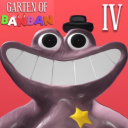Transform Your Smartphone into a Powerful Remote Control for Your Laptop or Computer
Feb-14-2024

In an age where technology continually evolves to make our lives more connected and convenient, the ability to control our laptops or computers remotely has become increasingly desirable. Whether you're a professional needing to access files from afar, a student aiming to continue work on-the-go, or someone who enjoys the comfort of controlling media from the comfort of your couch, mobile applications designed for remote control are a game-changer. This comprehensive manual will delve into all the essential information you need before using these platforms, how to fully leverage them, and survey the diverse options presently available in the marketplace.
Understanding the Basics Before Diving In
Before you start transforming your smartphone into a control hub for your computer or laptop, it’s essential to understand the basics and prepare accordingly. Most remote control applications work over a Wi-Fi network or through Bluetooth connectivity, requiring both your computer and smartphone to be connected to the same network for seamless operation. Security is another critical aspect, as controlling your computer remotely opens up a potential gateway for unauthorized access. Ensure that the application you choose offers robust encryption and password-protection features to keep your data safe.
Additionally, consider the compatibility of the app with your operating system. While many remote control applications support multiple platforms like Windows, macOS, Linux, iOS, and Android, not all are universally compatible. Checking the system requirements and compatibility of the app beforehand can save you time and frustration.
How to Use Mobile Applications for Remote Control
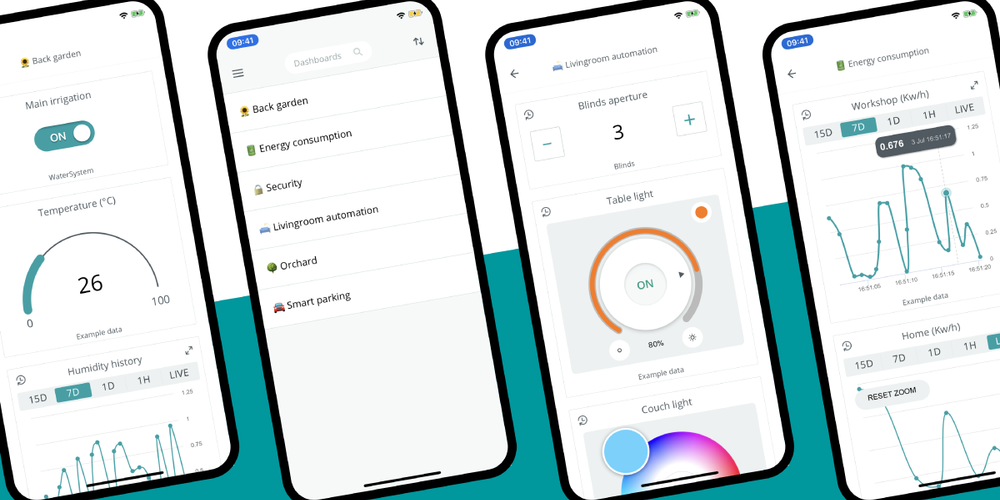
Once you've chosen a suitable remote control application, getting started is usually straightforward. The general process involves downloading and installing the app on both your smartphone and computer. After installation, you'll typically need to connect the two devices by entering a unique code provided by the app or by signing into a common account. Once connected, your smartphone will display a control interface, allowing you to interact with your computer as if you were sitting right in front of it.
These applications offer a variety of functionalities, from basic mouse and keyboard control to more advanced features like file transfers, system monitoring, and even remote desktop access. You can browse through files, execute programs, adjust settings, and much more, all from your smartphone's screen. Some apps also offer customizability, letting you tailor the interface to suit your needs better.
Exploring the Options: What Are They?
There exists a variety of remote control software, each distinguished by its own set of functionalities and attributes. Below is a concise summary of some widely used options:
- Unified Remote: Widely regarded for its ease of use and versatility, Unified Remote supports Windows, macOS, and Linux, offering control over various programs and system settings. It also features widgets and quick actions for faster access to common tasks.
- TeamViewer: Known for its powerful remote desktop access capabilities, TeamViewer allows for full control over your computer, making it ideal for remote support, presentations, and accessing your files from anywhere. It offers high-security standards, including end-to-end encryption.
- Chrome Remote Desktop: Google's Chrome Remote Desktop offers a complimentary solution, enabling you to securely control your computer through your Android or iOS device. This service is especially convenient for users deeply integrated with Google's ecosystem.
- Splashtop: Offering high performance and impressive video and sound quality, Splashtop is perfect for media enthusiasts and professionals needing remote access to graphic-intensive applications.
Each of these tools comes with its own set of advantages and disadvantages, and selecting the most suitable option depends on your particular requirements, including the degree of control needed, the variety of remote tasks you aim to accomplish, and your financial constraints.
Conclusion
The ability to remotely control your laptop or computer using a mobile application can significantly enhance productivity and convenience in your daily life. Whether it's for professional use, educational purposes, or personal entertainment, the flexibility offered by these tools is unparalleled. By understanding the prerequisites for using such applications, familiarizing yourself with the setup process, and exploring the options available, you can choose the right solution to meet your needs. Embrace the technological advancements at your fingertips, and unlock a new level of interaction with your devices.
In the end, the power to control your computer from anywhere is not just about the convenience; it's about redefining the boundaries of how we interact with technology. As these technologies progress, it's expected that they will become more deeply integrated into the essence of our digital lives. Remote control is poised to transition from being a mere convenience to an essential aspect of our interconnected global landscape.