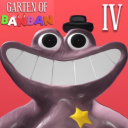Image-Line

FL Studio Mobile review
3.2.78
10M
FL Studio Mobile
Harnessing the Capabilities of FL Studio Mobile
FL Studio Mobile stands out as a cutting-edge music creation app that empowers musicians and producers to fabricate professional-sounding music pieces directly from their mobile gadgets. Developed by the Belgian company Image-Line, it offers the mobile version of the highly acclaimed FL Studio digital audio workstation (DAW). This application transforms your tablet or smartphone into a comprehensive recording studio, captivating music creators globally, from casual enthusiasts to premier industry professionals. But can it really deliver on its promise? Let's take an immersive look into the functionality, features, and overall user experience provided by this celebrated mobile music production platform.
Exploring the Features of FL Studio Mobile
FL Studio Mobile packs a powerful punch with a suite of sophisticated features tailored to suit mobile production needs. The app is armed with a robust multi-track sequencer, a hands-on piano roll editor, a proficient step sequencer, and a library brimming with virtual instruments and synthesizers. It boasts an interface that is both simple for novices without sacrificing the depth required by veteran producers.
However, FL Studio Mobile is not flawless. Some users have reported challenges with the app's performance on certain devices, citing issues such as lagging and crashing. Although the app boasts a wide array of instruments, the sound quality of these virtual offerings sometimes doesn't measure up to their desktop-based DAW counterparts according to certain users. Additionally, while there is MIDI support, it appears to be more restricted than what's available on the full desktop version, which may be a sticking point for those who depend on sophisticated MIDI setups.
User Feedback and the Overall Judgement on FL Studio Mobile
In general, FL Studio Mobile has gathered a throng of positive feedback. It's celebrated for its convenience, easy-to-understand interface, and rich selection of features. Despite this, it's evident there's still potential for refinement, especially in the realms of performance and audio quality.
For novices embarking on their journey into music production, FL Studio Mobile offers a solid foundation. Its extensive toolset allows for aspiring creators to produce music without the steep investment in pricey equipment. Professional producers may find that the app is perfect for drafting musical ideas when away from their main setup, although it's unlikely to fully substitute a comprehensive desktop DAW.
Summing up, FL Studio Mobile is both a dynamic and influential app that can significantly broaden one's production horizons. While it may have some negligible imperfections, it has maintained its status as a valuable asset for both beginners and established producers. The ultimate test of its utility is to integrate it into your own creative process and evaluate how well it adapts to your personal production style.
Pros of FL Studio Mobile:
- Flexibility;
- Wide Range of Features;
- Easy to Use;
- High-Quality Audio Engine;
- Regular Updates.
Cons of FL Studio Mobile:
- Price;
- Performance Issues;
- Learning Curve.
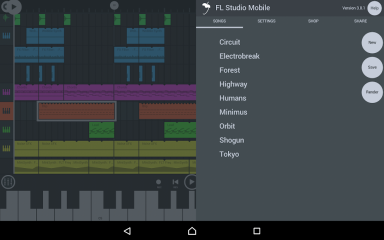
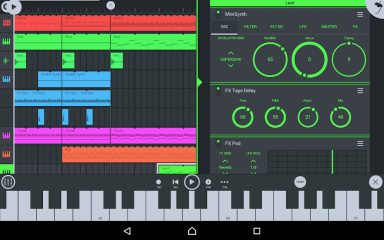
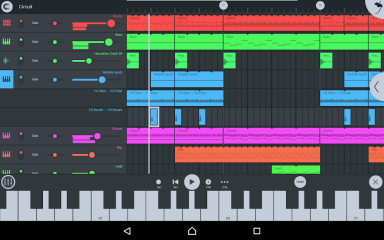



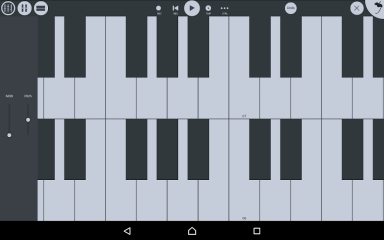
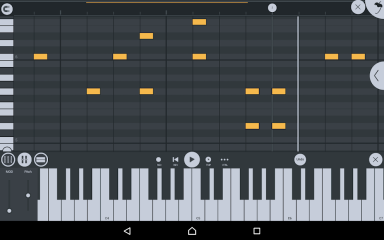
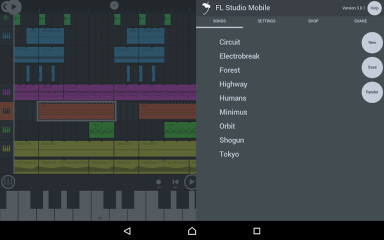
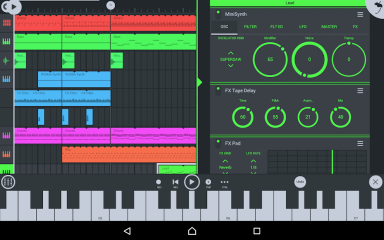
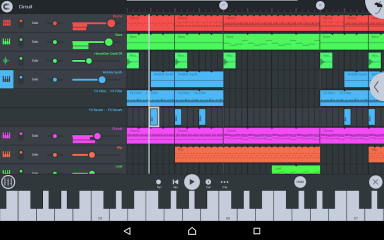



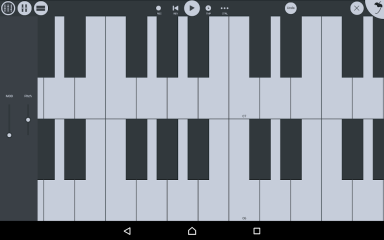
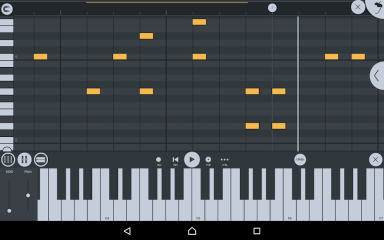
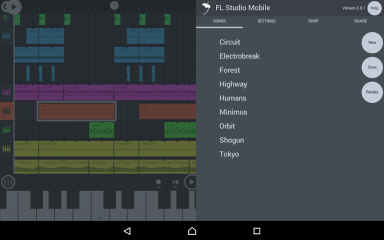

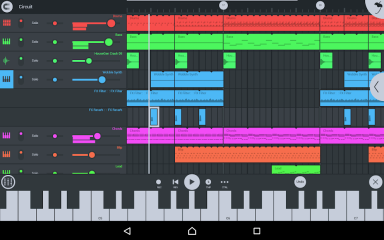



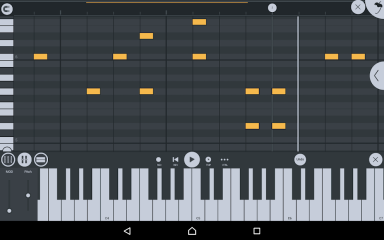
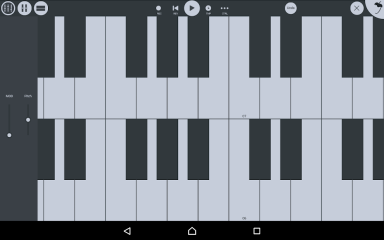
FL Studio Mobile

To download the app, you will get links to the Official Website and/or official digital markets.