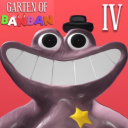Unlocking the Gateway to the Digital Universe: The Quest for High-Quality Internet Access and the Best Android Browsers
Feb-12-2024

In the age of digital transformation, high-quality internet access is not just a luxury; it's a necessity. It's the backbone of contemporary communication, the engine behind seamless streaming, and the cornerstone of efficient online transactions. As we navigate through this digital cosmos, the choice of tools we employ significantly influences our experiences. Among these tools, web browsers stand out as our primary interface to the World Wide Web. For Android smartphone users, selecting the best browser is crucial for a fast, secure, and enjoyable internet experience. This article delves into the nuances of high-quality internet access and evaluates the top browsers for Android smartphones, guiding you through making an informed decision.
Introduction to High-Quality Internet Access
High-quality internet access transcends mere connectivity. It embodies fast download and upload speeds, low latency, reliability, and security. In a world where time is of the essence, a slow or unreliable connection can be a major hindrance. High-quality internet ensures that whether you're streaming your favorite show, attending a video conference, or playing an online game, your experience is smooth and uninterrupted. However, the quality of your internet experience is not solely dependent on your internet service provider (ISP). The web browser you choose plays a significant role.
The Role of Web Browsers in Enhancing Internet Experience
Web browsers are the gateways through which we access the internet. They interpret and display web pages, manage data transfers, and ensure our security while we surf. A good browser can significantly enhance your internet experience by providing fast page loads, a user-friendly interface, and robust security features. On Android smartphones, where screen real estate and processing power are limited compared to PCs, choosing the right browser becomes even more critical.
Top Web Browsers for Android Smartphones

Let's explore some of the best web browsers available for Android smartphones, each with its unique strengths:
1. Google Chrome: The Integrated Powerhouse
Google Chrome is a popular choice among Android users, partly because it comes pre-installed on most Android devices. Its seamless integration with Google's ecosystem, including features like Google Translate and Google Search, provides a cohesive experience. Chrome is renowned for its fast performance, extensive extension library, and robust security measures, including automatic updates and phishing protection.
2. Mozilla Firefox: The Privacy Champion
For users who prioritize privacy and control over their online footprint, Mozilla Firefox is a standout choice. It offers extensive privacy controls, including tracking protection and a built-in password manager. Firefox also supports add-ons, allowing users to customize their browsing experience further. Its commitment to non-profit operations and open-source development is a testament to its user-focused philosophy.
3. Microsoft Edge: The Cross-Platform Contender
Microsoft Edge, reimagined with a Chromium base, has made significant inroads as a competitive browser for Android. It offers cross-device synchronization, allowing users to seamlessly shift their browsing activities from smartphones to PCs. Edge is praised for its smooth performance, low resource consumption, and features like Collections, which help organize and save web content effectively.
4. Opera: The Feature-Rich Innovator
Opera stands out with its innovative features designed to enhance user experience. Opera's integrated ad blocker and complimentary VPN service stand out for those focused on privacy and seamless online experiences. Additionally, Opera provides a distinctive data compression feature, ideal for individuals on restricted data allowances. With its user-friendly design and sidebar for direct access to messaging applications, Opera proves to be a multifaceted browser option.
5. Brave: The Ad-Blocking Maverick
Brave has quickly gained popularity as a browser that puts user privacy and performance first. Brave enhances browsing speed and security by automatically blocking ads and trackers. Additionally, it introduces an innovative rewards mechanism, enabling users to receive cryptocurrency for choosing to view ads that respect privacy. For users concerned about digital footprints and looking to support content creators directly, Brave is an exciting option.
Making the Right Choice

In our quest for high-quality internet access on Android smartphones, the choice of browser plays a pivotal role. Every browser presents its own distinctive array of attributes tailored to cater to varying user preferences, including aspects such as privacy, security, speed, and ease of use. Whether you prioritize a seamless integration with Google services, stringent privacy controls, innovative features, or a blend of performance and security, there's a browser out there for you.
As we continue to explore the vast expanse of the digital universe, remember that the tools we choose shape our journey. Selecting the right browser for your Android smartphone is a step towards a more secure, efficient, and enjoyable online experience. Let your priorities guide you, and don't hesitate to experiment with different browsers to find the perfect fit for your digital lifestyle.